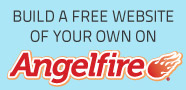Must Have Comprehensive Security Plugins For WordPress
Being one of the most popular Content Management System, WordPress needs no Introduction. And because of its popularity, WordPress is also susceptible to security breaches. Saying this, I don’t mean that WordPress is not secure but given that WordPress is an open-source software made up of many different moving parts including themes and plugins, there is always a slight chance of hackers finding a vulnerability in a WordPress setup, only to exploit it.
Our Web Development team has created a list of 3 popular security plugins that can help you tighten the security of your WordPress setup.
1- Wordfence Security – Firewall & Malware Scan
The most installed comprehensive security plugin for WordPress, Wordfence comes on the top of the list. Some of the features include:
· A Malware Scanner that regularly scans your entire setup including the core files, themes and plugins to find any malware, backdoors, malicious redirects and more.
· A WordPress Firewall that helps you protect your WordPress installation against malicious traffic by allowing you to block it using IP addresses as an identifier. This protects your setup against brute force attacks.
· A Live Traffic Monitor that allows you to keep on top of the site visits, hack attempts, IP addresses, origin and more.
· Two Factor Authentication to help you protect your setup against Brute Force attacks.
· IP Blocker to block IP ranges, hostname and country blocking.
2- iThemes Security
The second most popular comprehensive security plugin on the WordPress directory, iThemes security provides more than 30 ways to secure your WordPress setup.
Some of the security features of this plugin include:
· Two Factor Authentication – With iThemes security you can use third-party services such as Google Authenticator or Authy to generate a unique code that can enable you to access your WordPress backend.
· Malware Scanning – Your WordPress setup is regularly scanned for malware and a detailed report covering any threats is sent out to the website owner.
· User Logging – You can also monitor the activities of users on the backend using the user activity logging feature.
· Brute Force Protection – iThemes Security comes with a built-in Brute Force security feature that can block users with a set number failed login attempts and will report these IP addresses to the website administrator.
· Core Change Detection – The plugin also monitors and reports for any changes to the
3- Sucuri Security
Sucuri is a leading name around the globe when it comes to web security and WordPress security in particular.
- Security Activity Auditing
- File Integrity Monitoring
- Remote Malware Scanning
- Blacklist Monitoring
- Effective Security Hardening
- Post-Hack Security Actions
- Security Notifications
Final words- Each of these plugins discussed above are great when it comes to securing your WordPress setup. Each plugin has subtle differences in their security offerings, therefore, it is best you talk to your WordPress Developer before you implement one of these options – Know More – WordPress Developer Sydney.